
Article
- To create the main menu, go to wp-admin > appearance > menus > create menu
- Name the menu, and click "Create menu".
- Under menu settings, check the option "Primary menu" in order to make this menu a primary menu which will appear in your header
- You can add pages and links to the menu using the bar to the left of the page.
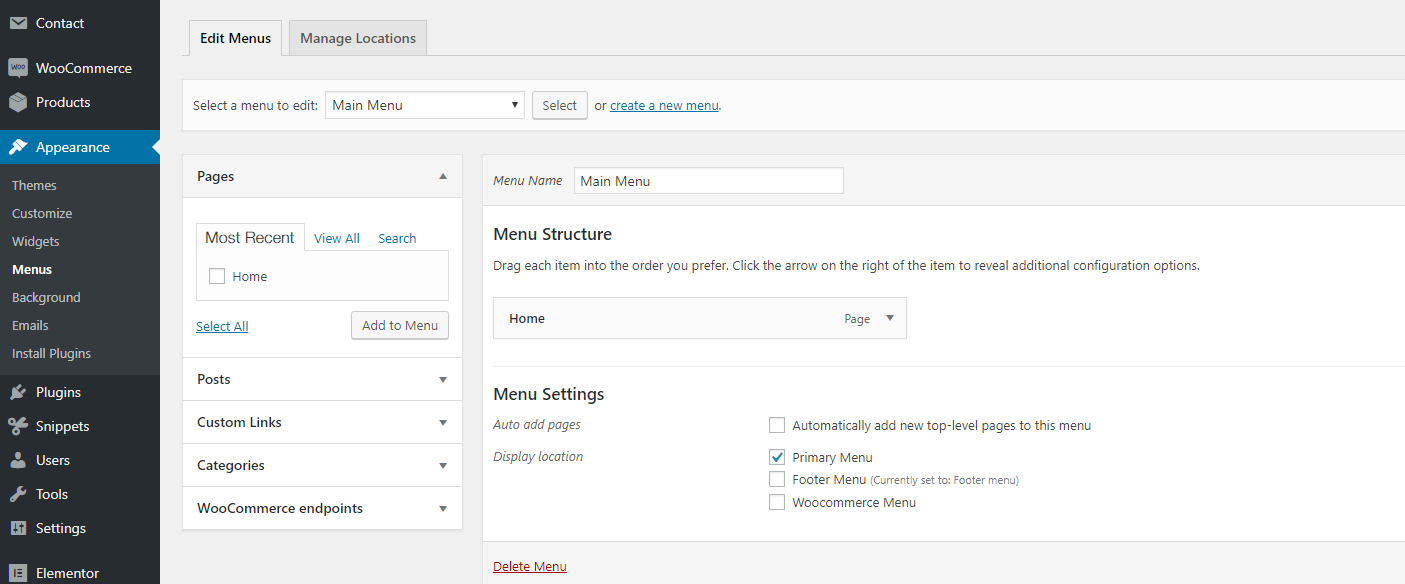
In the mobile version, each menu item can have an icon next to its name. To add icons to menu items first you must get the icon shortcode in theme tools > shortcodes > icon. Then come back to the menu page, click on a menu item and paste the shortcode right before the menu item name