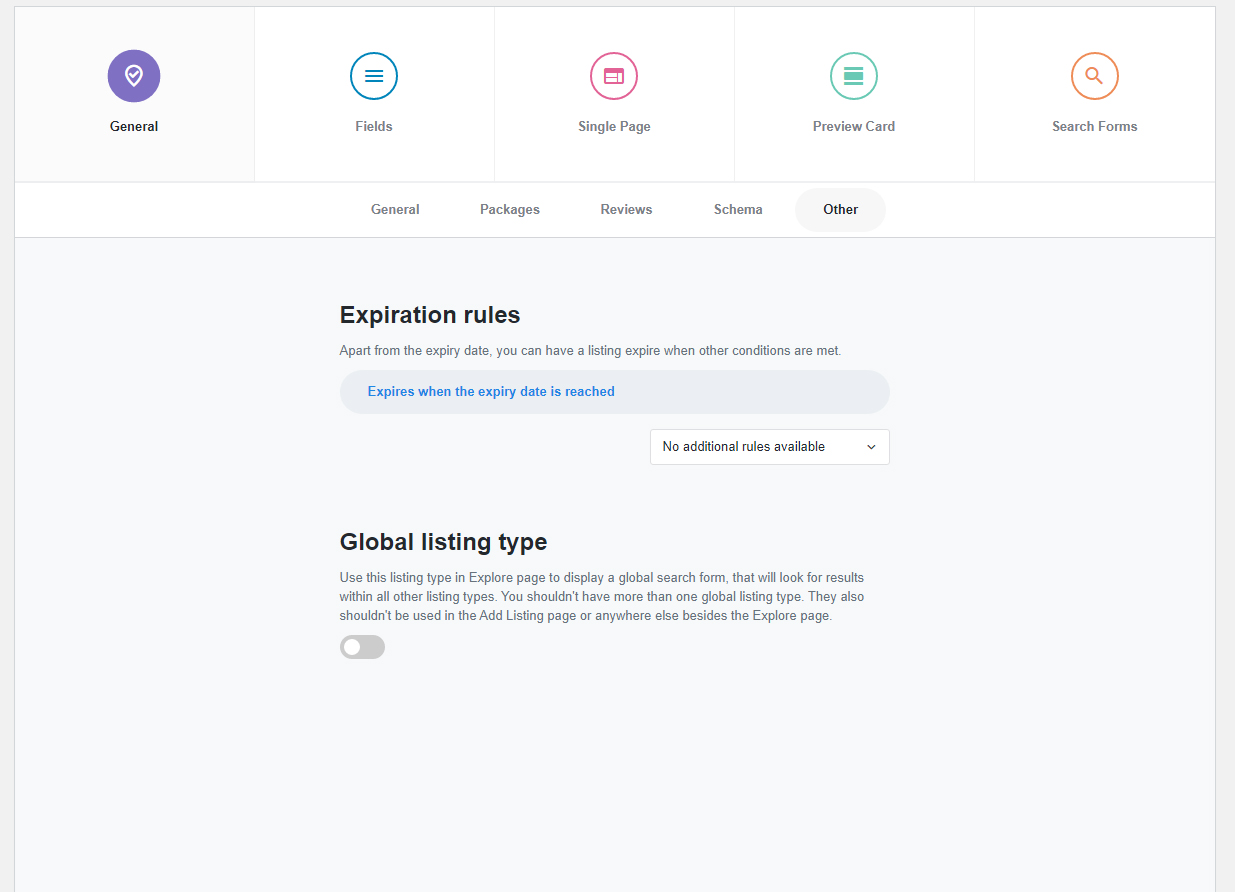Article
In the "General" tab of the listing type, you have five sub-tabs.
- General
- Packages
- Reviews
- Schema
- Other
General
Options located in this sub-tab are:
- Icon: Allows you to select an icon for this listing type which will be used throughout the site
- Singular and Plural name of the listing type
- Permalink: In case your listing permalinks are setup to show the listing type, the permalink name you add here will appear e.g mysite.com/place/listing-name
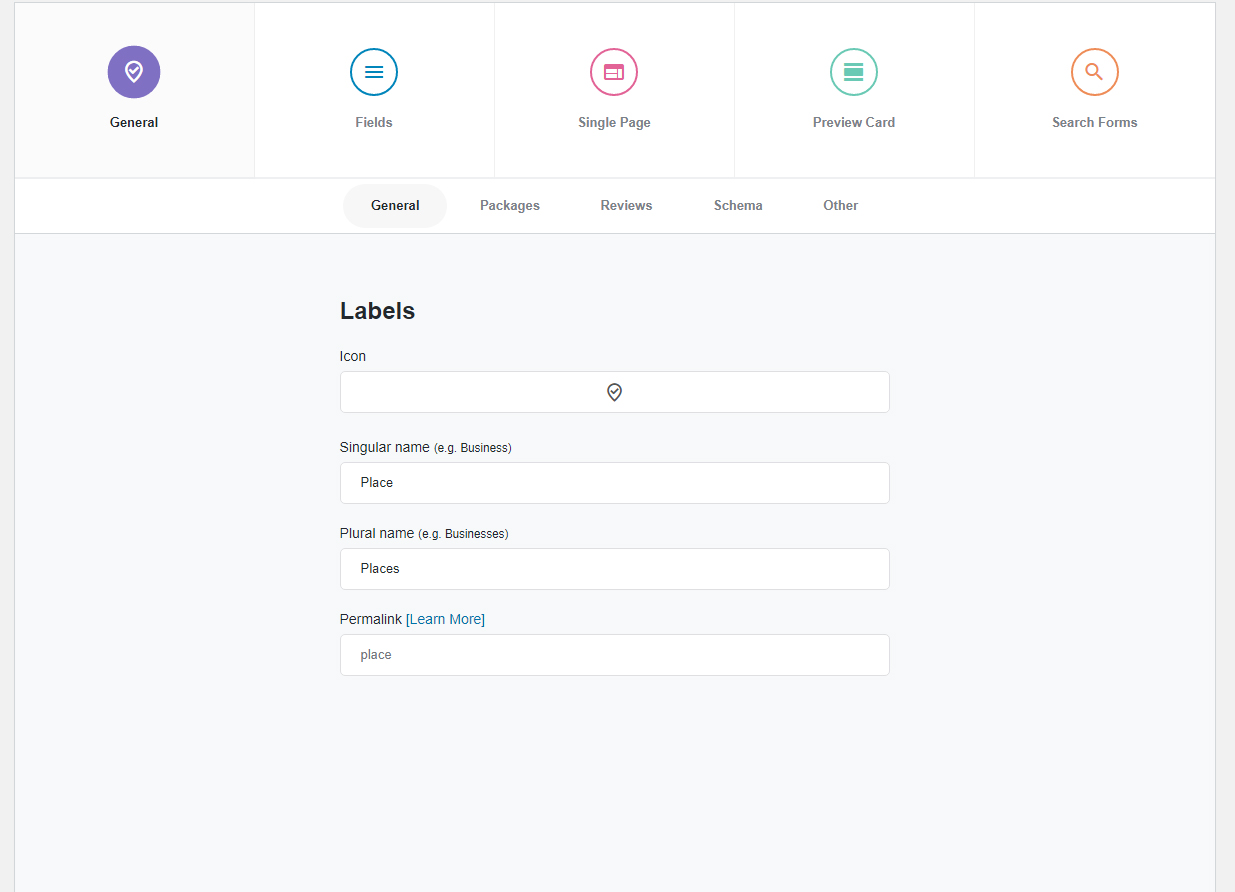
Packages
In this sub-tab, you can enable/disable paid listings for this listing type. If enabled, you can add the listing packages that should be available for users to choose, when they try to add a listing of this type in the add listing form.
You also have the option to create a new listing package using the Create new product button
When choosing packages, you have the ability to mark them as "Featured". What this will do is apply a badge to the specific package in the front-end add listing form.
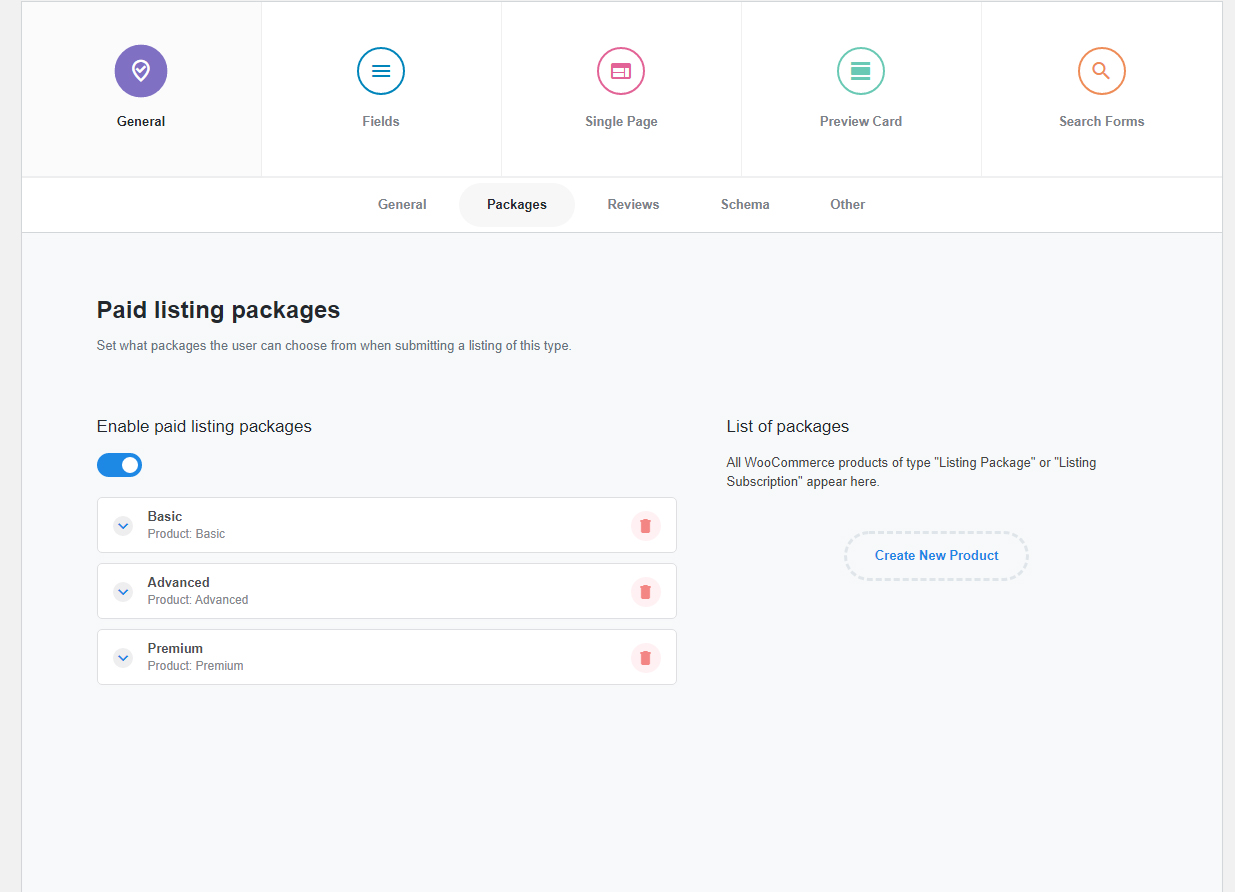
Reviews
In the Reviews tab, you'll be able to enable or disable the option which allows users to post images when they leave a review or comment, and you can enable or disable star ratings.
In case you disable star ratings, regular comments will be displayed. You have the ability to allow users to post one or multiple comments.
If star ratings is enabled, you can choose between full stars and half stars rating system. You can also create review categories. As an example, if this listing type is about restaurants then you could add review categories such as food, hospitality, service etc. When a users will leave a review on a specific listings, he will be able to rate the restaurant for each different category
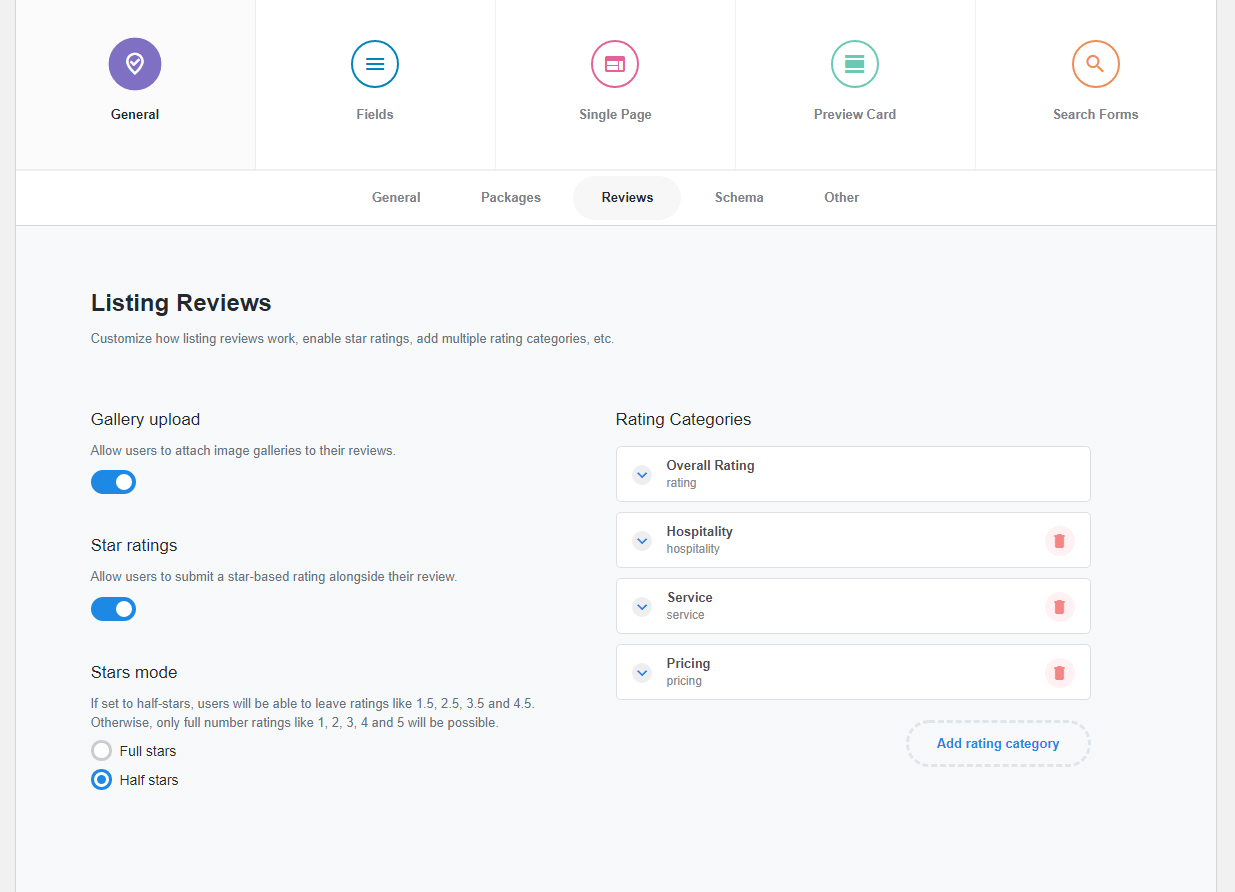
Schema
In this tab you can configure structure data to best suit your listing.
Structured data (Schema) editor: Structured data helps search engines understand the contents of listings, and display better search results. Read more. You can modify the default structure to better suit this listing type.
Click here to view all supported schema properties.
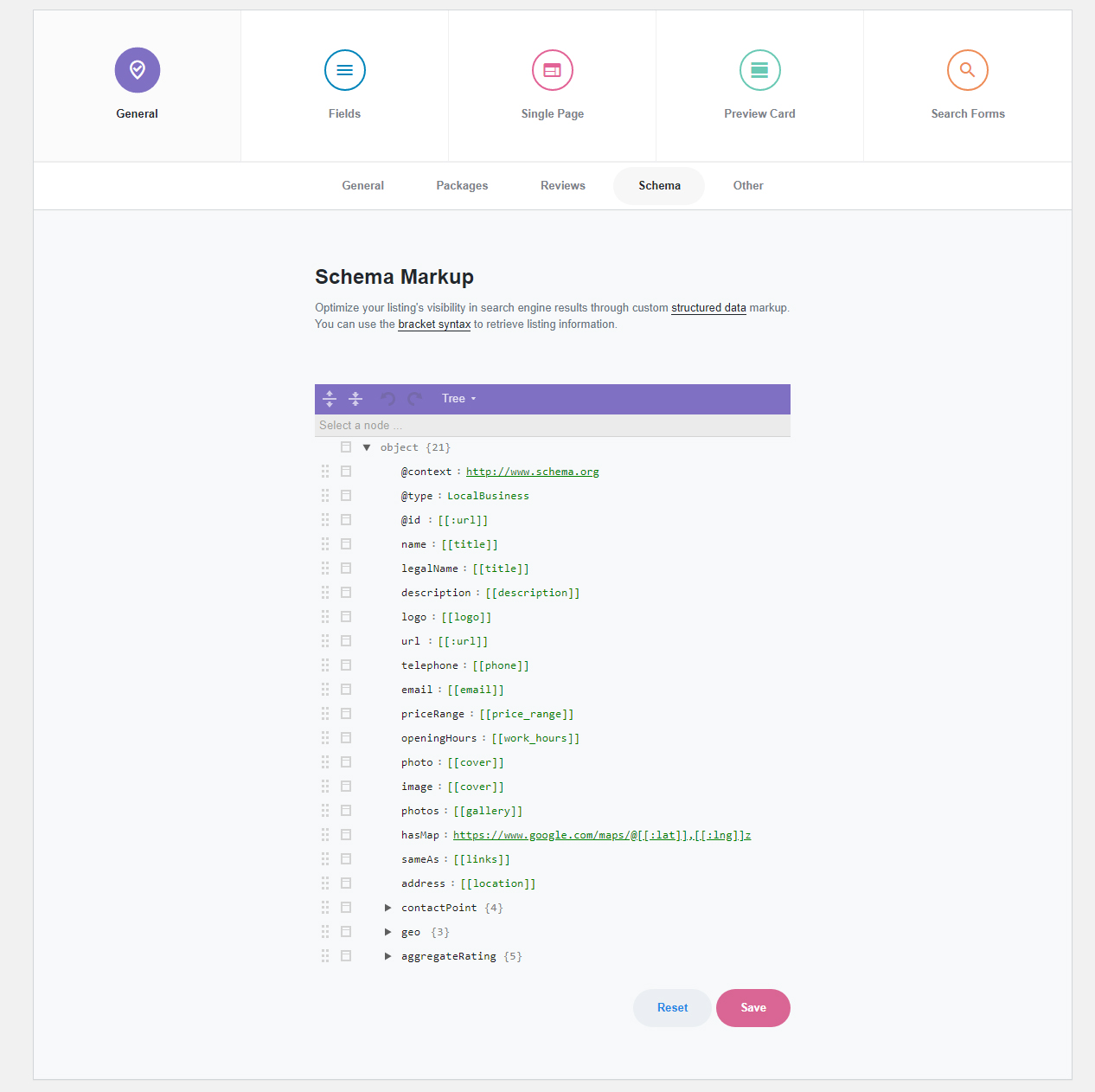
Other
Options located in this sub-tab are:
- Expiration rules: Allows you to add conditions for when listings of that listing type should expire.
- Global listing type: If checked, you can use this listing type in the Explore page to display a global search form, that will look for results within all other listing types not only one. A site shouldn't have more than one global listing type. They also shouldn't be used in the Add Listing page or anywhere else besides the Explore page.