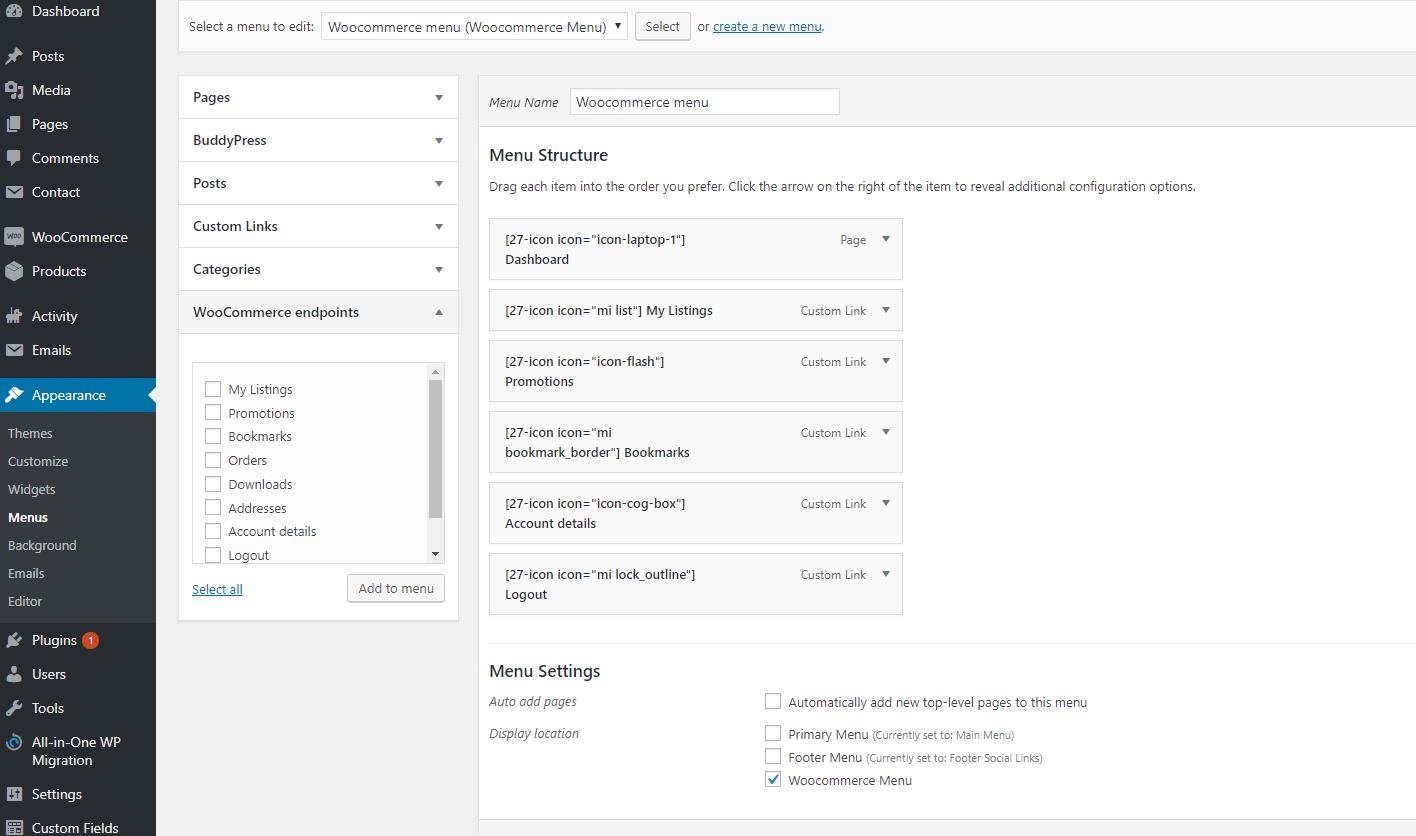Article
The user menu, which appears in the header user area aswell as the user dashboard can be created in wp-admin > appearance > menus > create menu.
Once you create the menu, under menu settings enable the option "Woocommerce menu"
You can find the dashboard pages under "Woocommerce endpoints" and add the ones you like to use for your project
You can also add an icon for each menu item. First you must get the shortcode in theme tools > shortcodes > icon. Then come back to the menu page and paste it right before the name of a menu item.